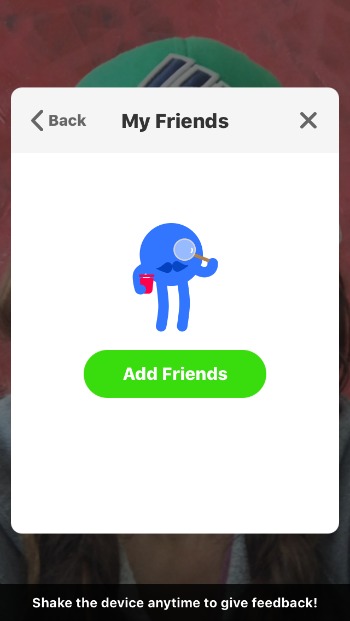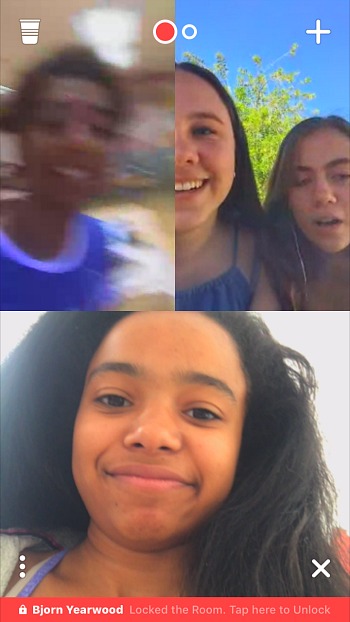I have been disappointed over the recent years with how little my teens communicate with their friends in a manner that does not involve texting. Nobody actually calls each other any more. Just as our mothers and grandmothers before us, I began to accept the changing times. The tide has turned though with the entrance of a video chat App. Its name is Houseparty, and it’s more than welcome on our devices!

The appeal of Houseparty is that you can video chat with up to 8 people at a time. Now my teens are having ‘face to face’ conversations. Sometimes they have a bunch of friends on there just doing homework together, other times they are all chatting to make a decision on a weekend outing, and quite frankly most of the time they are just checking in on each other with short quick hangouts. Of course, they added the App to my phone and created my own account, because they are always trying to keep their mama hip. The problem that arose for me though, is that when adding friends for me to ‘party’ with, absolutely no one in my contacts has this App. That, my friends, is why I am sharing this with you. We once again have an App taking the teenage world by storm that adults don’t know about!
I see this App being incredibly fun and useful for my various groups of friends from near and far, as well as for family visits with international relatives. With its ability to include up to 8 people at a time though, Houseparty is actually a strong business tool as well.
As soon as you open the App you will be shown your previous activity and you are then greeted with an added bonus…a fun fact! Also, upon entering the App your friends will get a pop-up notification on their phone letting them know that you are there. “Lori’s in the house!” They can then choose to go join you.
As friends or co-workers join you in the house, the screen will continue to split. This gives me a chuckle every time as it reminds me of the Brady Bunch opening! If you notice the red banner at the bottom, it says that the room has been locked. This function closes the chat and no one else will be notified or allowed to enter. You activate the locking feature by clicking on the 3 dots you see in the bottom left corner of the photo above. This is needed, as everyone in your Houseparty contacts will get notified every time you enter the App. I would suggest you create a separate account for business and personal contacts. It is possible to turn off notifications though in your settings.
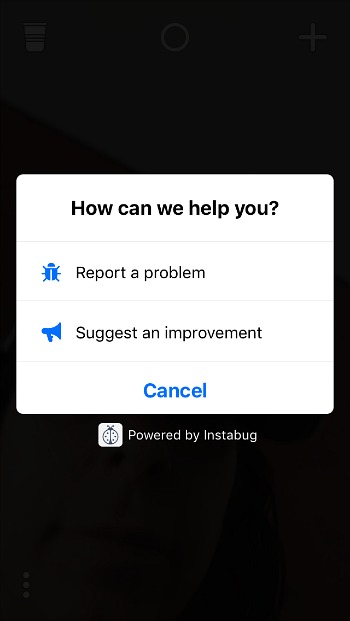
If you ever have any trouble or would like to give feedback simply shake your phone and select a prompt.
That’s the main tour of the house! It’s very user friendly and simple to navigate. I hope it brings you some great ‘face to face’ interactions.